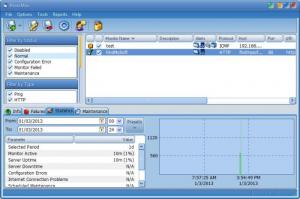ProtoMon
2.5 Build 492
Size: 3.4 GB
Downloads: 3407
Platform: Windows (All Versions)
All servers fail from time to time, but it is not difficult to have them up and running again. The real challenge is to spot the problems as fast as possible and to reduce the server's downtime. ProtoMon will notify you right away if there are any problems with a computer or a server. You can specify the checking interval yourself, set up various alert types and much more.
The software is not free, but a fully functional trial version is available. Alternatively, you can opt for ProtoMon Lite or ProtoMon Agent, which is free. All versions work on Windows 2000 and any later edition and their system requirements are modest.
The layout of ProtoMon's interface is very easy to understand. Created monitors are displayed in a list, along with various details, and you can view general information about a selected monitor, failures, statistics and maintenance schedules on the lower part of the window. Additionally, you can enable or disable a wide range of filters, show working or non-working servers, failed monitors and more. It is also possible to filter by monitor type and by keywords.
ProtoMon allows you to choose from a wide variety of monitor types. You may opt for a HTTP or a FTP monitor, a POP3, IMAP or SMTP monitor, a Telnet monitor and others. Depending on your choice, a tabbed window will display different options, for specifying the server's address and making other configurations.
Certain options can be found regardless of what type of monitor you select. For example, you can set the program to notify you with a pop-up window, to play a sound, send an email or launch an application. Reports can be generated for certain periods of time and saved as HTML files. You can either specify the start and end dates or select a pre-set period, like the current or previous day, week or month.
Pros
ProtoMon is capable of monitoring anything, from computers, on a local network, to HTTP or FTP servers. You can set up various alarms, schedule maintenance tasks and more. The interface has a modern design and its functions are very easy to understand.
Cons
There are no serious drawbacks to mention. While using ProtoMon, you will always know when your computers or servers are working correctly or when they fail.
ProtoMon
2.5 Build 492
Download
ProtoMon Awards

ProtoMon Editor’s Review Rating
ProtoMon has been reviewed by Frederick Barton on 07 Jan 2013. Based on the user interface, features and complexity, Findmysoft has rated ProtoMon 5 out of 5 stars, naming it Essential